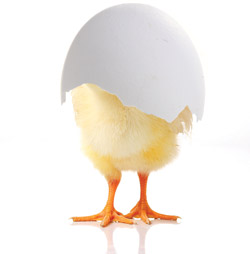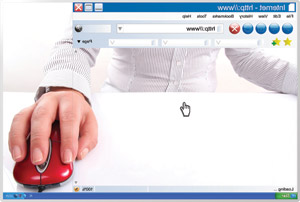
A s a small business owner, you should be taking advantage of many basic Web site tools. Unfortunately, your time and resources are likely limited. Your main focus needs to be on your core business operations. However, that does not mean you cannot use these quick and easy tools for your Web site, most of which can be set up with minimal cost and effort.
Google Analytics
There are many Web site analytic software services online, but few offer the versatility and ease of use that Google Analytics offers. And one of the best parts about Google Analytics is it’s free.
Setting up Google Analytics on your Web site is as easy following these three steps:
- Sign up for an account at http://www.google.com/analytics.
- Add your Web site URL to your profile.
- Copy the code that Google gives you to each page of your Web site.
Once you have completed those steps, you should start seeing data in your analytics account within 24 hours.
Now that you have all this data being gathered, you can find out some very important information about your Web site.
Your traffic levels
Defined as ‘visits’ in the Analytics control panel, this tells you how many visitors come to your Web site.
Visitor demographic information
This information is especially important for businesses that service only certain geographic areas. If you have a business focused on a specific geographic area, you will want to focus your efforts on driving traffic to your Web site that is local to the area you service.
What customers want
The visitors to your Web site are looking for something and Google Analytics can tell you what that something is. One way to find out what your visitors are looking for is to look through the keywords list. This will tell you what keywords people typed into the search engines to find your Web site and how many people are looking for each keyword. You can also gauge the interest in each page of content on your Web site by opening the ‘top content’ report.
How compelling is your content?
If visitors find the content of your Web site interesting and relevant to what they are looking for, they will stay on your Web site and view other pages. Google Analytics measures this through ‘bounce rate.’ If a visitor lands on one of your web pages and the next action they take is to leave your Web site entirely, that would be a 100 percent bounce rate. The lower your bounce rate, the more compelling the content of your Web site.
‘Visitor to customer’ conversion rate
Goals are Google Analytics’ way of identifying visitors that convert into customers. Google Analytics’ goals work by defining a path that visitors should follow to get to a specific web page. For example, if you are running an ad for a particular product or service, you would want the visitor to go from the product page to the shopping cart page. Once there, the visitor should go to the checkout page and finally end up on the thank you page. The thank you page is your goal page because this means the visitor has purchased a product. Your goal does not have to be a product purchase. It can be anything that you want your web visitors to do. This could be signing up for your newsletter, entering an e-mail address, watching a video or anything else for which you can define a path for your visitors to follow.
Best/worst performing advertising channels
Google Analytics can help you determine what advertising channels are most effective for your Web site. By defining goals for each individual advertisement, you should be able to see which advertisement has the highest conversion rate. Once you see which advertising channels are the top performers, you can focus your advertising dollars on those and stop spending money on the channels that are underperforming.
Social media
Most, if not all, major corporations are now involved in some sort of social media campaign. The great thing about social media is that you can do a lot on a small budget. You don’t have to be a Fortune 500 company to see results.
Facebook
Small business owners often do not understand how to effectively use Facebook, so they will either not set up an account or they will set one up and then effectively abandon it after they realize they do not know what the next step is. You can use Facebook fan pages as effectively as large businesses even if you don’t achieve the same reach as a large business would. The key to using Facebook effectively is relevancy and consistency.
- Relevancy – What you post on Facebook has to be relevant to your business in some way. This could be updates about new or existing products, news about your business such as upcoming sales or events, government regulations that affect your products or anything else that will affect your business or your customers.
- Consistency – Find a schedule of updating that works for your business and stick to it. If five fan page updates a day is too much to manage, don’t post that often. The main idea is to not leave large gaps of inactivity on your fan page. If visitors think you have abandoned your fan page, they will abandon it as well.
Specifically, these are examples of the type of content you should post on your Facebook fan page.
- Web site updates – Whenever new content is added to your Web site, it should be announced on your Facebook page. This could be an article, a press release, a Web site redesign launch or anything else that is new on your Web site.
- Events – Every time you have an upcoming sale, you should post the relevant information about that sale. If you are running a contest or celebrating something, make sure that information is posted to your Facebook fan page. The same goes for all charity events in which your business is involved.
- Industry news – Any articles that you see from news sources about your products or industry should be shared on your fan page.
Twitter
Like Facebook, your Twitter content needs to be relevant and your updates need to be consistent. Keep your tweets relevant to your business, and avoid large time gaps between tweets. Twitter differs from FB in that you need to be more active with the people who follow you and the people you follow.
Start off by following the Twitter accounts that provide news for your industry. This includes all relevant government sources such as the Department of Justice, Small Business Administration or Department of Labor. You should also follow local sources of news and popular Twitter accounts in your industry.
Once you have started following people and posting content to your Twitter account, you should start to gain followers. You can expedite your Twitter growth by interacting with the people you have chosen to follow. Retweet relevant content from the Twitter accounts that you follow, tweet comments directly to your followers or answer questions that anyone in your Twitter circle tweets. They will most likely have a large group of people following them that will see this interaction and, if you are posting content that is of interest to them, they will follow you as well.
Google
There are several Google products that you should be using as a small business owner. I’ve already mentioned Google Analytics. The other Google products I recommend for every small business are Webmaster Tools and YouTube.
Google Webmaster Tools helps you to find issues interfering with Google locating your Web site’s pages and listing them in the search engines. Signing up for a Webmaster Tools account is relatively easy. All you have to do is sign up through your existing Google account and enter your Web site’s URL. Once you verify that you are the owner of that web domain, Webmaster Tools will report any issues it finds.
YouTube is the perfect platform for any business to share videos that would be of value to existing or potential customers. By uploading your videos to YouTube, you don’t have to worry about bandwidth issues or Web site speed issues when multiple users are watching your videos at the same time. At the very least, you should be placing your testimonial videos on YouTube. Once you have them uploaded to YouTube, you can then embed them into your Web site so your visitors will be able to watch them directly from your site.
WordPress: Tying it all together
WordPress makes it easy for you to implement all the basic requirements for your Web site into an easy-to-manage package. WordPress is relatively easy to install and many web hosting companies have a tool that does all the set up work for you. And even better, WordPress is free!
There are two things that make Word- Press such a powerful content management system: themes and plugins. With just a few clicks of the mouse, themes allow you to quickly & easily change the look of your entire Web site, while plugins allow you to add specialized code to your site.
Themes
There are three types of themes you can use for your WordPress site: free themes, template themes and custom themes.
Free themes, which you can find at WordPress.org/extend/themes, should be used if you need something on your Web site right away. It should take about five minutes to download and install a free theme to your WordPress site. Free themes are usually the least customizable.
Template themes can be purchased for approximately $50 to $250. Template themes usually have some easily customizable elements. Two places I recommend are Solostream and Thesis, as both offer excellent WordPress template themes.
Solostream provides access to a multitude of themes for one low cost. Their highest-level package currently costs $129 annually and allows you access to dozens of high quality themes. I’ve used their themes on both business and personal Web sites. They are very cost effective and allow you to start a WordPress site very quickly.
Thesis is another template theme I recommend. The Thesis theme is a highly customizable template theme. Thesis allows you to do a lot of customizations directly through the themes control panel without having to know a lot about Web site code.
Custom templates will be much more expensive than either the free themes or template themes. If you cannot find exactly what you want in a free or template theme, a custom theme will be what you need. Expect to pay at least $2,000 for any custom developed theme, but you can expect to get exactly what you need for your Web site. In addition, I recommend using either of the following two companies when implementing custom themes: ContentRobot (www. contentrobot.com) and Yellow7 (www.yellow7. com).
Plugins
WordPress plugins offer a solution to implementing many of the basic Web site requirements that I’ve discussedso far. Plugins are small, premade Web site programs that perform a very specific function. For example, there are plugins for WordPress that will automatically implement Google Analytics into your Web site. There are also plugins that will automatically send your Web site updates to your Twitter and Facebook accounts.
WordPress plugins are very easy to install into your WordPress site. In most cases, all you have to do is to upload the plugin to your Web site and click the “activate” link in the control panel. You may also have to provide additional information to the plugin. For example, with the Google Analytics plugin, you will have to enter your account number into the Google Analytics plugin control panel.
Here are a few basic plugins I recommend every WordPress site uses:
- Google XML Sitemaps – WordPress.org/extend/plugins/google-sitemap-generator. This plugin automatically generates an XML sitemap for your Web site. This is the sitemap that Google Webmaster Tools will use to find the content on your Web site.
- Google Analytics for WordPress – WordPress.org/extend/plugins/google-analytics- for-WordPress. This plugin installs the Google Analytics code onto your Web site so you can begin tracking your Web site statistics.
- Akismet – WordPress.org/extend/plugins/akismet/. Akismet provides excellent comment spam protection for WordPress Web sites. Akismet is free for personal use. For use in a commercial Web site, they ask for a donation.
- Login LockDown – WordPress.org/extend/plugins/login-lockdown. This plugin helps protect your Web site by blocking people from trying to log into the control panel after a certain number of failed attempts.
- WP to Twitter – WordPress.org/extend/plugins/wp-to-twitter. This plugin automatically adds an update to your Twitter account when you create a new post or page on your Web site.
Most of the plugins that address common issues, like implementing existing services such as Google Analytics into your Web site, are free to use.
Like any marketing or customer acquisition tool, Web sites need attention to be of any real use. Having a “set it and forget it” approach to your Web site is not going to achieve any real or measurable results. However, by installing and implementing the tools I’ve introduced here, you should be on your way to making your Web site a useful and viable business tool.